memory
Intro to Virtual Memory
Why Virtualize Memory?
--
- Because the real view of memory is messy
- Earlier, memory had only code of one running process (and the OS code)
- Now, multiple active processes timeshare the CPU
- Memory of many processes
- Non-contiguous
- Need to hide this complexity from user
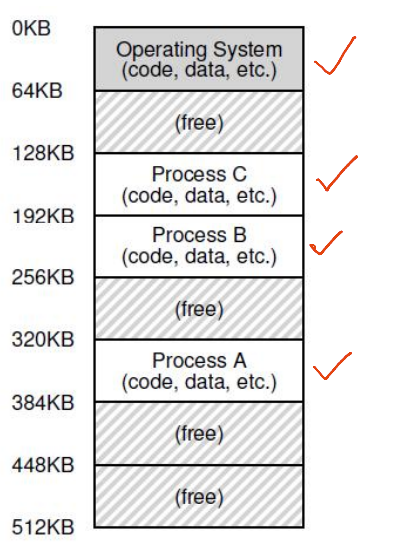
- Three processes: Sharing memory
Abstraction: (Virtual) Address Space
--
- Virtual address space: Each process believes it has a large, continuous block of memory, starting from address 0 up to a maximum limit
- In reality, this memory may not be fully available or contiguous in physical RAM. The virtual memory system creates the illusion of a seamless memory space for each process
- Components
- Program code and static data: The executable instructions and fixed data
- Heap: Dynamically allocated memory that grows downward as needed
- Stack: Memory used for function calls, growing upward during execution
- CPU operations: The CPU uses virtual addresses to read from (load) or write to (store) memory, relying on the virtual memory system to map these to physical memory
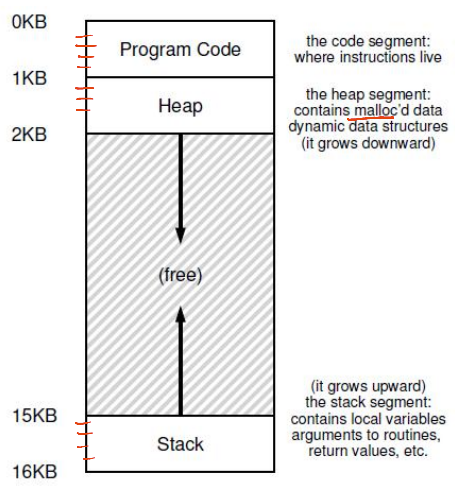
How Is Actual Memory Reached?
--
- Address Translation: Converts virtual addresses (VA) used by a process into physical addresses (PA) in actual memory
- The CPU sends load/store commands using virtual addresses, but the memory hardware works with physical addresses
- The OS manages memory allocation and keeps track of where each process's data is stored in physical memory
- Memory Management Unit (MMU): Special hardware that performs the translation from virtual to physical addresses, using information provided by the OS
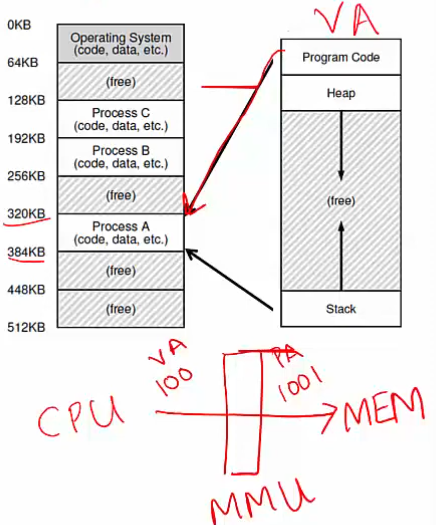
- Virtual address space - the right one
- This is not stored anywhere physically
- It is an abstraction created by the OS for each process to simplify memory management
- It exists as a concept to give each process its own isolated memory view
- RAM - the left one
Example: Paging
--
- The OS splits the virtual address space into equal-sized chunks called pages, and physical memory (RAM) into matching chunks called frames
- To assign memory, the OS maps a virtual page to an available physical frame
- A table that keeps track of these mappings for each process (e.g., virtual page 0 might map to physical frame 3)
- The MMU uses the page table to convert virtual addresses (VA) into physical addresses (PA) during memory access
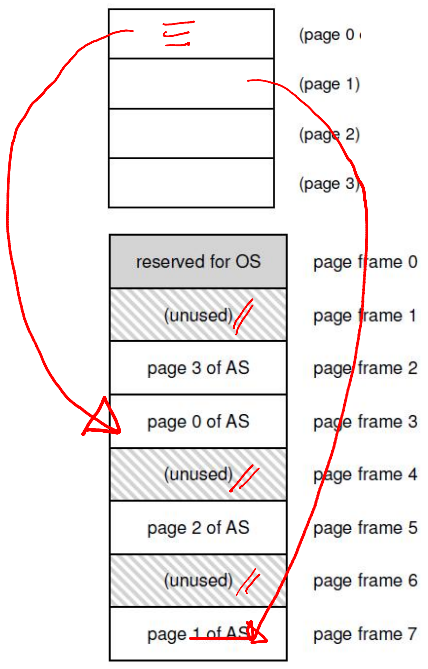
Goals of Memory Virtualization
--
- Transparency: User programs should not be aware of the messy details
- Efficiency: Minimize overhead and wastage in terms of memory space and access time
- Isolation and protection: A user process should not be able to access anything outside its address space
How Can a User Allocate Memory?
--
- OS allocates a set of pages to the memory image of the process
- Within this image
- Static/global variables are allocated in the executable
- Local variables of a function on stack
- Dynamic allocation with malloc on the heap

Memory Allocation System Calls
--
- malloc implemented by C library
- Algorithms for efficient memory allocation and free space management
- To grow heap, libc uses the brk/sbrk system call
- A program can also allocate a page sized memory using the mmap() system call
- Gets "anonymous" page from OS
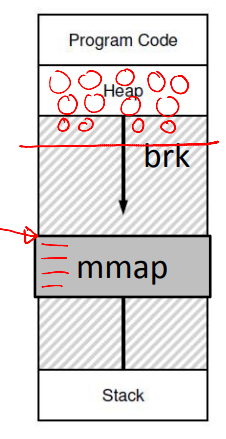
A Subtle Point: What Is the Address Space of the OS?
--
- OS is not a separate process with its own address space
- Instead, OS code is part of the address space of every process
- A process sees OS as part of its code (e.g., library)
- Page tables map the OS addresses to OS code
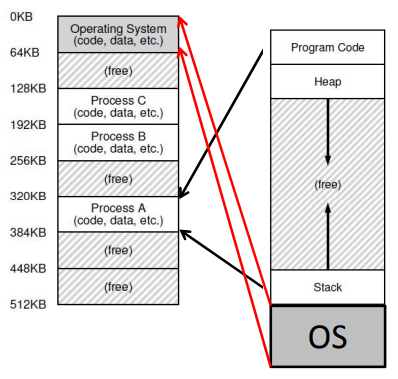
How Does the OS Allocate Memory?
--
- OS needs memory for its data structures
- For large allocations, OS allocates a page
- For smaller allocations, OS uses various memory allocation algorithms (more later)
- Cannot use libc and malloc in kernel!
Address Translation Mechanism
A Simple Example
--
- Consider a simple C function
void func() {
int x = 3000;
x = x + 3;
}
- It is compiled as follows
128: movl 0x0(%ebx), %eax ; load 0+%ebx into eax
132: addl $0x03, %eax ; add 3 to eax register
135: movl %eax, 0x0(%ebx) ; store eax back to mem
- Virtual address space is set up by OS during process creation
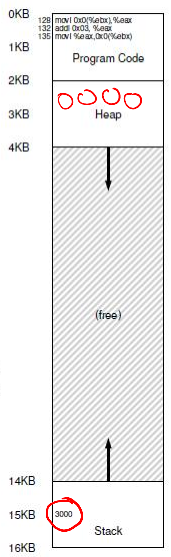
Address Translation
--
- Simplified OS: Places the entire memory image in one chunk
- The following translation from VA to PA is needed
- 128 to 32896 (32KB + 128)
- 1KB to 33 KB
- 20KB? Error!
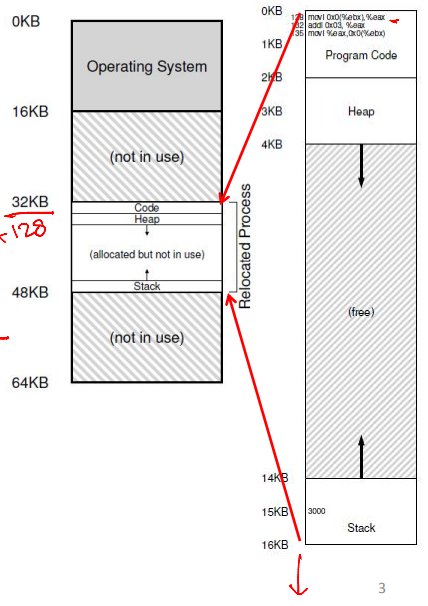
Who Performs Address Translation?
--
- In this simple example, OS tells the hardware the base (starting address) and bound (total size of process) values
physical address = virtual address + base
33 KB = 1 KB + 32 KB
- Memory hardware, the Memory Management Unit (MMU), calculates PA from VA
- MMU also checks if the address is beyond the bound
- OS is not involved in every translation
Role of Hardware in Translation
--
- CPU provides a privileged mode of execution
- Instruction set has privileged instructions to set translation information (e.g., base, bound)
- Hardware (MMU) uses this information to perform translation on every memory access
- MMU generates faults and traps to the OS when access is illegal (e.g., VA is out of bounds)
Role of OS in Translation
--
- OS maintains a free list of memory
- Allocates space to a process during creation (and when requested) and cleans up when done
- Maintains information on where space is allocated to each process (in PCB)
- Sets address translation information (e.g., base & bound) in hardware
- Updates this information upon context switch
- Handles traps due to illegal memory access
Segmentation
--
- Generalized base and bounds
- Each segment of the memory image is placed separately
- Multiple (base, bound) values are stored in the MMU
- Good for sparse address spaces
- But variable-sized allocation leads to external fragmentation
- Small holes in memory are left between segments
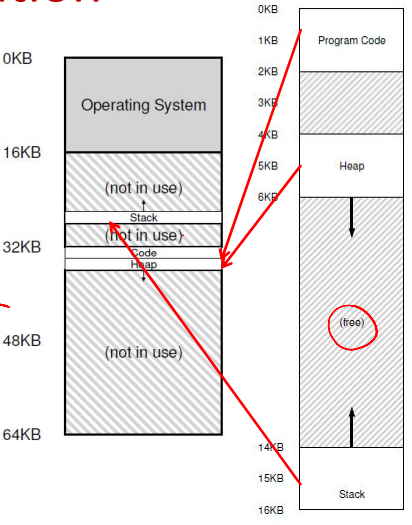
Paging
What Is It?
--
- Allocate memory in fixed-size chunks ("pages")
- Avoids external fragmentation (no small "holes")
- Has internal fragmentation (partially filled pages)
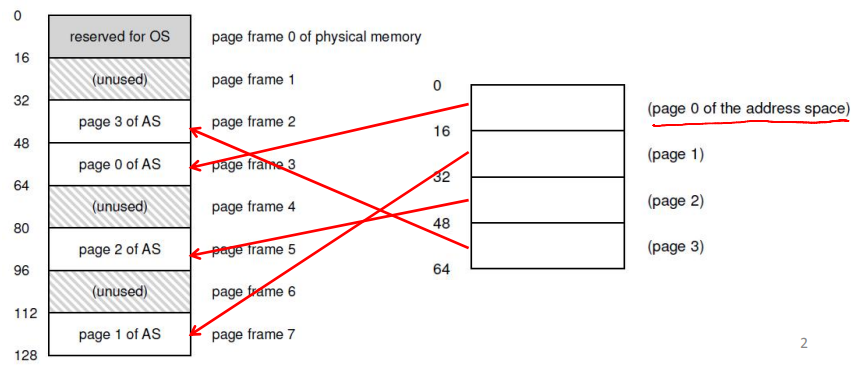
Page Table
--
- Per-process data structure to help VA-PA translation
- An array stores mappings from the virtual page number (VPN) to the physical frame number (PFN)
- E.g., VP 0 → PF 3, VP 1 → PF 7
- Part of OS memory (in PCB)
- MMU has access to the page table and uses it for address translation
- OS updates the page table upon a context switch
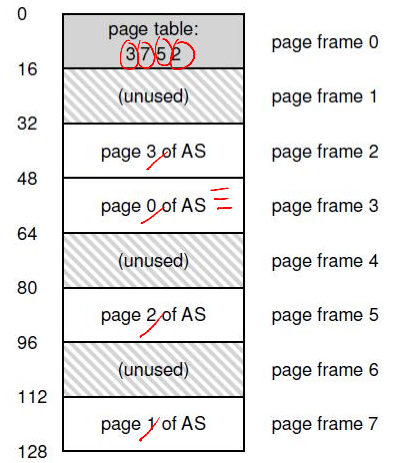
Page Table Entry (PTE)
--
- Simplest page table: Linear page table
- Page table is an array of page table entries, one per virtual page
- VPN (virtual page number) is the index into this array
- Each PTE contains PFN (physical frame number) and a few other bits
- Valid bit: Is this page used by the process?
- Protection bits: Read/write permissions
- Present bit: Is this page in memory?
- Dirty bit: Has this page been modified?
- Accessed bit: Has this page been recently accessed?
Address Translation in Hardware
--
- Most significant bits of VA give the VPN
- Page table maps VPN to PFN
- PA is obtained from PFN and offset within a page
- MMU stores the physical address of the start of the page table, not all entries
- "Walks" the page table to get the relevant PTE
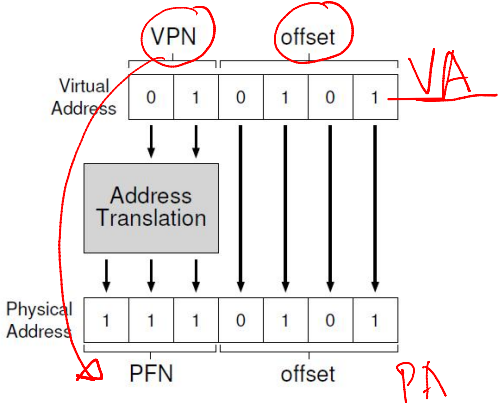
What Happens on Memory Access?
--
- The CPU requests code or data at a virtual address
- MMU must translate VA to PA
- First, access memory to read the page table entry
- Translate VA to PA
- Then, access memory to fetch code/data
- Paging adds overhead to memory access
- Solution? A cache for VA-PA mappings
Translation Lookaside Buffer (TLB)
- A cache of recent VA-PA mappings
- To translate VA to PA, the MMU first looks up the TLB
- If TLB hit, PA can be directly used
- If TLB miss, the MMU performs additional memory accesses to "walk" the page table
- TLB misses are expensive (multiple memory accesses)
- Locality of reference helps to have a high hit rate
- TLB entries may become invalid on context switch and change of page tables
How Are Page Tables Stored in Memory?
--
- What is the typical size of a page table?
- 32-bit VA, 4 KB pages, so 2^32/2^12 = 2^20 entries
- If each PTE is 4 bytes, then the page table is 4MB
- One such page table per process!
- How to reduce the size of page tables?
- Larger pages, so fewer entries
- How does the OS allocate memory for such large tables?
- Page table is itself split into smaller chunks!
Multilevel Page Tables (1)
--
- A page table is spread over many pages
- An "outer" page table or page directory tracks the PFNs of the page table pages
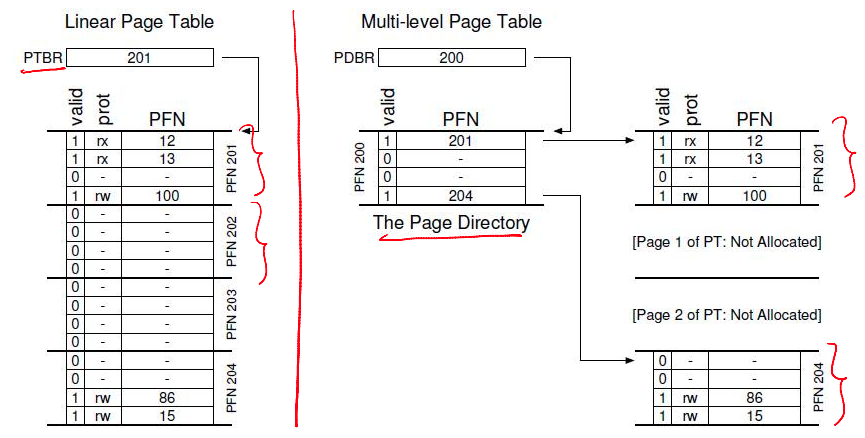
Multilevel Page Tables (2)
--
- Depending on how large the page table is, more than 2 levels may be needed
- 64-bit architectures may need 7 levels
- What about address translation?
- First few bits of VA identify the outer page table entry
- The next few bits index into the next level of PTEs
- In case of TLB miss, multiple accesses to memory are required to access all levels of page tables
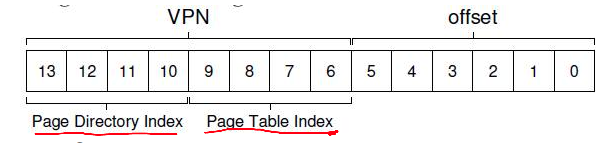
Demand Paging
Is Main Memory Always Enough?
--
- Are all pages of all active processes always in main memory?
- Not necessary, especially with large address spaces
- OS uses a part of disk (swap space) to store pages that are not in active use
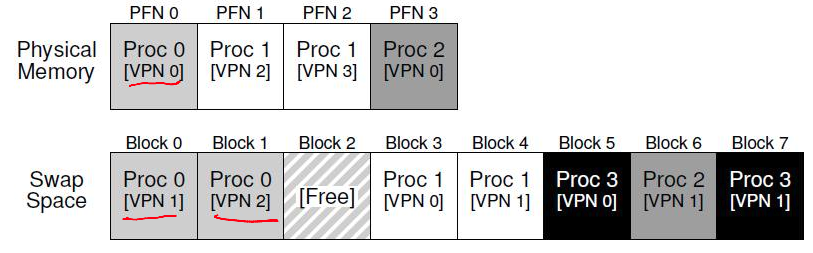
Page Fault
--
- Present bit in the page table entry indicates if a page of a process resides in memory or not
- When translating VA to PA, the MMU reads the present bit
- If the page is present in memory, it is directly accessed
- If the page is not in memory, the MMU raises a trap to the OS - this is a page fault
Page Fault Handling
--
- A page fault traps the OS and moves the CPU to kernel mode
- OS fetches the disk address of the page and issues a read to the disk
- OS keeps track of the disk address (eg, in the page table)
- OS context switches to another process while the current process is blocked
- When the disk read completes, the OS updates the page table and marks the process as ready
- When the process is scheduled again, the OS restarts the instruction that caused the page fault
Summary: What Happens on Memory Access
--
- CPU issues a load to a VA for code or data
- Checks the CPU cache first
- Goes to main memory in case of a cache miss
- The MMU looks up the TLB for the VA
- If TLB hit, the PA is obtained, and the memory location is fetched and returned to the CPU (via CPU caches)
- If TLB miss, the MMU accesses memory, walks the page table, and obtains the page table entry
- If the present bit is set in the PTE, the memory is accessed
- If the present bit is not set but valid, a page fault is raised, and the OS handles the fault, restarting the CPU load instruction
- If the access is invalid, a trap is raised to the OS for illegal access
More Complications in a Page Fault
--
- When servicing page fault, what if OS finds that there is no free page to swap in the faulting page?
- OS must swap out an existing page (if it has been modified, ie, dirty) and then swap in the faulting page - too much work!
- OS may proactively swap out pages to keep a list of free pages handy
- The decision of which pages to swap out is made by the page replacement policy
Page Replacement Policies
--
- Optimal: Replace the page not needed for the longest time in the future (not practical!)
- FIFO: Replace the page that was brought into memory earliest (may replace a popular page)
- LRU/LFU: Replace the page that was least recently (or frequently) used in the past
Example: Optimal Policy
--
- Example: 3 frames for 4 pages (0, 1, 2, 3)
- The first few accesses are cold (compulsory) misses
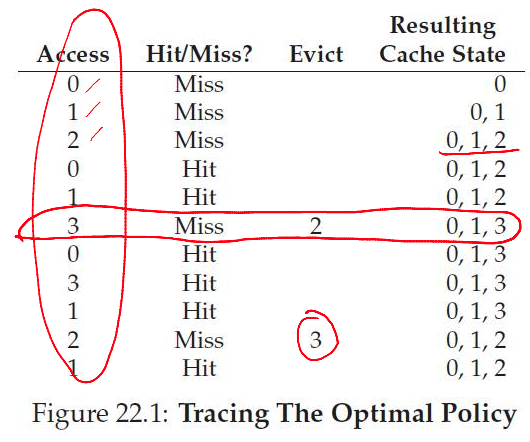
Example: FIFO
--
- Usually worse than optimal
- Belady's anomaly: Performance may get worse when memory size increases!
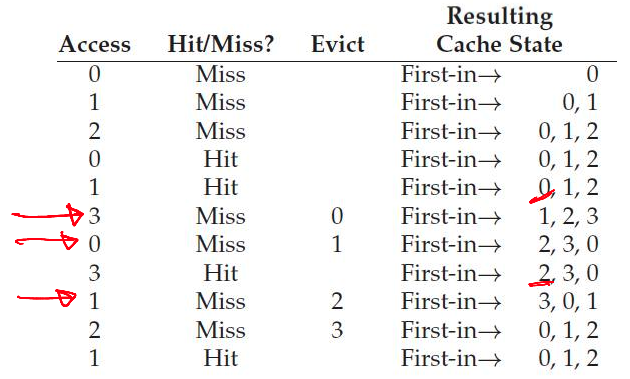
Example: LRU
--
- Equivalent to optimal in this simple example
- Works well due to locality of references
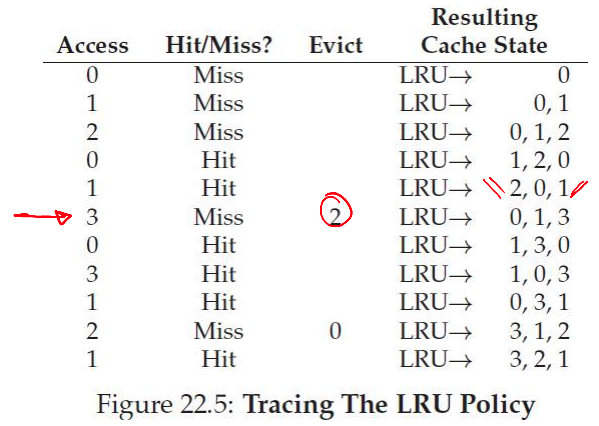
How Is LRU Implemented?
--
- OS is not involved in every memory access, so how does it know which page is LRU?
- Hardware help and approximations are used
- MMU sets an "accessed" bit in the PTE when a page is accessed
- OS periodically checks this bit to estimate which pages are active and inactive
- To replace, the OS tries to find a page without the access bit set
- It may also look for a page without the dirty bit set to avoid swapping out to disk
Memory Allocation and Free Space Management Algo
Variable Sized Allocation
--
- Given a block of memory, how do we allocate it to satisfy various memory allocation requests?
- This problem must be solved in the C library
- Allocates one or more pages from the kernel via brk/sbrk or mmap system calls
- Gives out smaller chunks to user programs via malloc
- This problem also occurs in the kernel
- The kernel must allocate memory for its internal data structures
Variable Sized Allocation: Headers
--
- Consider a simple implementation of malloc
- Every allocated chunk has a header with information like the size of the chunk
- Why store size? We should know how much to free when free() is called
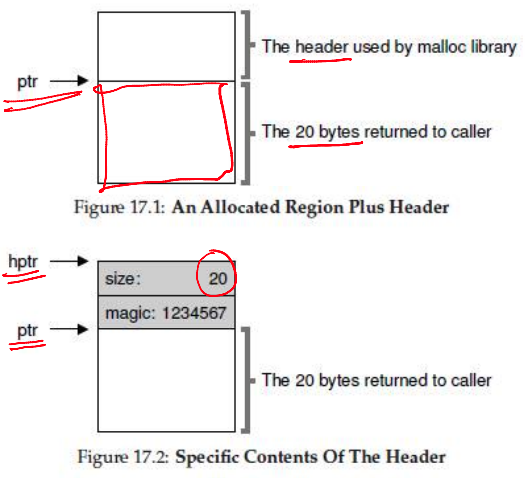
Free List
--
- Free space is managed as a list
- A pointer to the next free chunk is embedded within the free chunk
- The library tracks the head of the list
- Allocations happen from the head
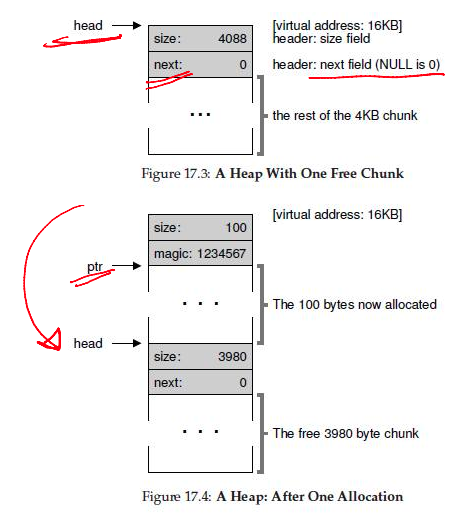
External Fragmentation
--
- Suppose 3 allocations of size 100 bytes each occur. Then, the middle chunk pointed to by sptr is freed
- The free list now has two non-contiguous elements
- Free space may be scattered around due to fragmentation
- Cannot satisfy a request for 3800 bytes, even though the space is available
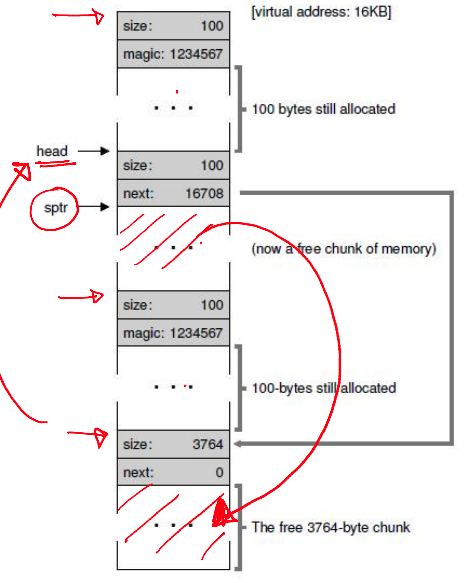
Splitting and Coalescing
--
- Suppose all three chunks are freed
- The list now has several free chunks that are adjacent
- A smart algorithm would merge them into a bigger free chunk
- Must split and coalesce free chunks to satisfy variable-sized requests
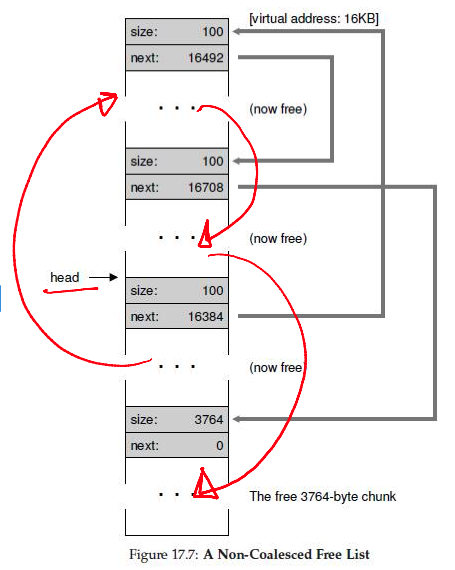
Buddy Allocation for Easy Coalescing
--
- Allocate memory in sizes that are powers of 2
- For example, for a request of 7000 bytes, allocate an 8 KB chunk
- Why? Two adjacent power-of-2 chunks can be merged to form a bigger power-of-2 chunk
- For example, if an 8KB block and its "buddy" are free, they can form a 16KB chunk
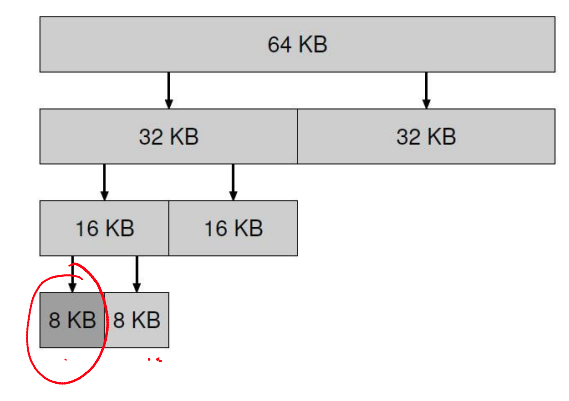
Variable Size Allocation Strategies
--
- First fit: Allocate the first free chunk that is sufficient
- Best fit: Allocate the free chunk that is closest in size
- Worst fit: Allocate the free chunk that is farthest in size
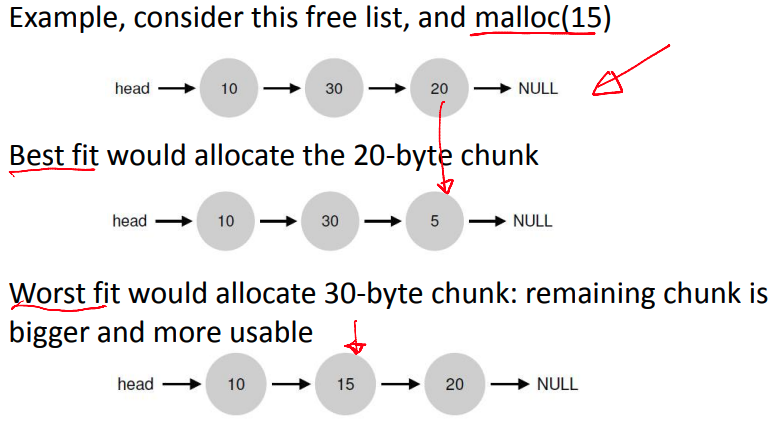
Fixed Size Allocations
--
- Memory allocation algorithms are much simpler with fixed-size allocations
- Page-sized fixed allocations in the kernel
- Has a free list of pages
- A pointer to the next page is stored in the free page itself
- For some smaller allocations (eg, PCB), the kernel uses a slab allocator
- Object caches for each type (size) of objects
- Within each cache, only fixed-size allocation
- Each cache is made up of one or more "slabs"
- Fixed-size memory allocators can be used in user programs too (instead of generic malloc)